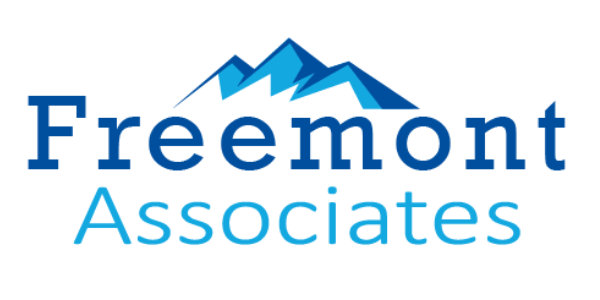WebEx interviews – Prepare, Present, Perform
WebEx interviews are much like any other interview and are becoming more and more common for SuccessFactors and Workday positions. Don’t for a second think that online interviews are a more relaxed procedure or that you don’t have to prepare. Present yourself and perform as you would in a face to face interview. These tips focus on the particular points to remember for WebEx interviews.
Equipment and place
You should set up your computer, camera, chair and location preferably the day before the interview. Think carefully about how your environment reflects your professionalism and personality. You’re not expected to be in a flash office or luxurious penthouse suite but a tidy, well-kept room is needed. When you set up your camera have a good look at what your interviewer will see. You don’t want to see distracting reflections in mirrors or ‘artwork’ that may raise eyebrows. Ideally test the spot at the same time the day before so that you can get an idea of lighting. You don’t want to be a haunted face looming out of the darkness!
Test it out
When you’re happy with the room, the height of the chair and the clothes you’re going to wear (just as smart as in a face-to-face interview) test the look. Ask a friend to contact you on WebEx, test your equipment and get their opinion. It will not only help to ensure a smooth interview process technologically but will relieve nerves and increase your confidence so you can focus on your performance.
Adjust your sound
When testing with your friend remember to make a note of sound levels. The interviewer may have very different sound settings so you can’t rely on it being set up perfectly, however it’s important that you know how to adjust the sound your end. It’s not a good start to an interview if your greetings are silent! Also ensure that the room you use is as quiet as possible. If you live in the city centre is there a way of preparing some temporary soundproofing?
The interview
- Make sure everyone you share your home with knows you are having your interview – attach a note to the door if you are in any doubt.
- Adjust your chair, check the lighting, turn on all the equipment (write a checklist in advance if you don’t feel confident)
- Plan your greeting – whereas a face-to-face interview usually involves a handshake WebEx interviews require a confident verbal introduction. Prepare what you are going to say.
- Sit comfortably and try not to lean in to the screen. If you are struggling to hear the interviewer increase the volume or ask them to speak a little louder – don’t press your ear against the speaker.
- Look at the interviewer(s), not yourself – avoid the temptation at all costs. No one wants to employee a vain, self-absorbed narcissist and rearranging your hair in an interview could give that impression.
- Speak clearly, loudly (don’t shout!) and relatively slowly. Communication is impaired online so you need to make it easy for the interviewer. If they are struggling to hear or understand you, adjust the speed and volume of your speech.
- If you lose connection – it happens to everyone – relax. Try to remedy the situation – it may be their end – and continue. You don’t need to apologise profusely. If the situation seems terminal telephone immediately so that your interviewer isn’t sat waiting. It’s always a good idea to have alternative contact details to hand and remember taking control of the situation is a perfect demonstration of your suitability for the role!
Finally try to enjoy the experience! It’s an opportunity to show your technical confidence and unflappable nature – perfect for your SuccessFactors and Workday role. Be prepared, present yourself well and perform. Get to grips with WebEx interviews and you’ll never look back.
Download WebEx
Further tips